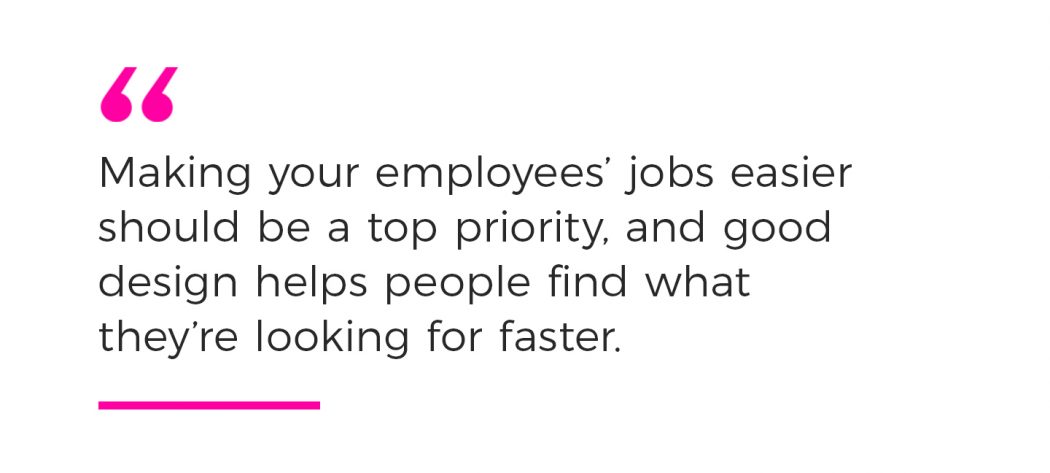Your Internal Communications Can Benefit From Design Thinking
Many companies won’t hesitate to invest in websites with predictive content recommendations and integrated chatbots to drive sales, but do they put as much thought into the user experience they’re creating for their employees, who may spend as many as 11 hours a day interacting with technology? Are the internal systems they’re using daily the same as they were five, ten or twenty years ago? If so, it’s probably time for an update.
Design For Better Work
Forrester reported that an improved design could increase conversion rates by 400 percent. With a streamlined experience, users face fewer obstacles and consume more of the content that transforms them from a site visitor to a lead, to a customer. And your internal users (read: your employees) can up their productivity exponentially with a better user experience.
Making your employees’ jobs easier should be a top priority, and good design helps people find what they’re looking for faster. When properly designed, your internal tools should organize content based on how users think and process information.
Delight your staff with a positive user experience that mirrors the seamless ones they enjoy using apps outside of the office – from Starbucks to Amazon. When people find the information they need where they expect to find it, they will not only work more efficiently, they’ll also feel a stronger connection to your brand and represent you more effectively with your customers.
3 Aspects of Employee User Experience That Deserve Your Attention
Optimizing the user experience for your customers requires a look at buyer personas and the buyers’ journey. For your internal user experience, analyze the information you have about your employees and their processes.
When it comes to your employees’ experiences with internal tools and experiences, focus on these three aspects:
- Satisfaction – Is your tool useful or seen as an impediment to getting the job done? Does it perform well or take a long time to load? Is it in line with the company vision?
- Usability – Evaluate the tool through questionnaires, user testing and interviews to find out if it’s making your employees’ jobs easier or creating inefficiencies.
- Interactions – Is the tool set up with intuitive actions in mind? Navigating through internal process and software should feel natural. You may also want to consider accessibility for users with disabilities when configuring the experience.
Help your staff to become more engaged with your company by considering their user experience and how everyone can be better connected with their work. Giving your team a high-quality experience that parallels the ones they’ve come to expect as consumers will enable you to earn their trust, too.
Want to talk about how to design better user experiences for your employees? Email me or call 317-631-6400.
RELATED >> Why You Should Arm All Employees With Marketing Messages And Sales Strategies
RELATED >> Is Your Employee Handbook Helping (Or Hurting) Your Retention Rate?
RELATED >> IT Is Not The First Line Of Defense. Employees Are.